Getting Started
To get started:
- Download the app on your smart device by using the button below if you haven't already done so.
- Make an account (we suggest linking your Facebook account for convenience)
- Come back to this page and click the "Join Bible Reading Plan" button below.
- Start the "One Story That Leads to Jesus" plan. (Starts January 1)
- Follow along each day and participate in the discussions at the end of each day.
- Download the printable version if you prefer to follow along in a physical Bible.
Bible Project | One Story That Leads to Jesus
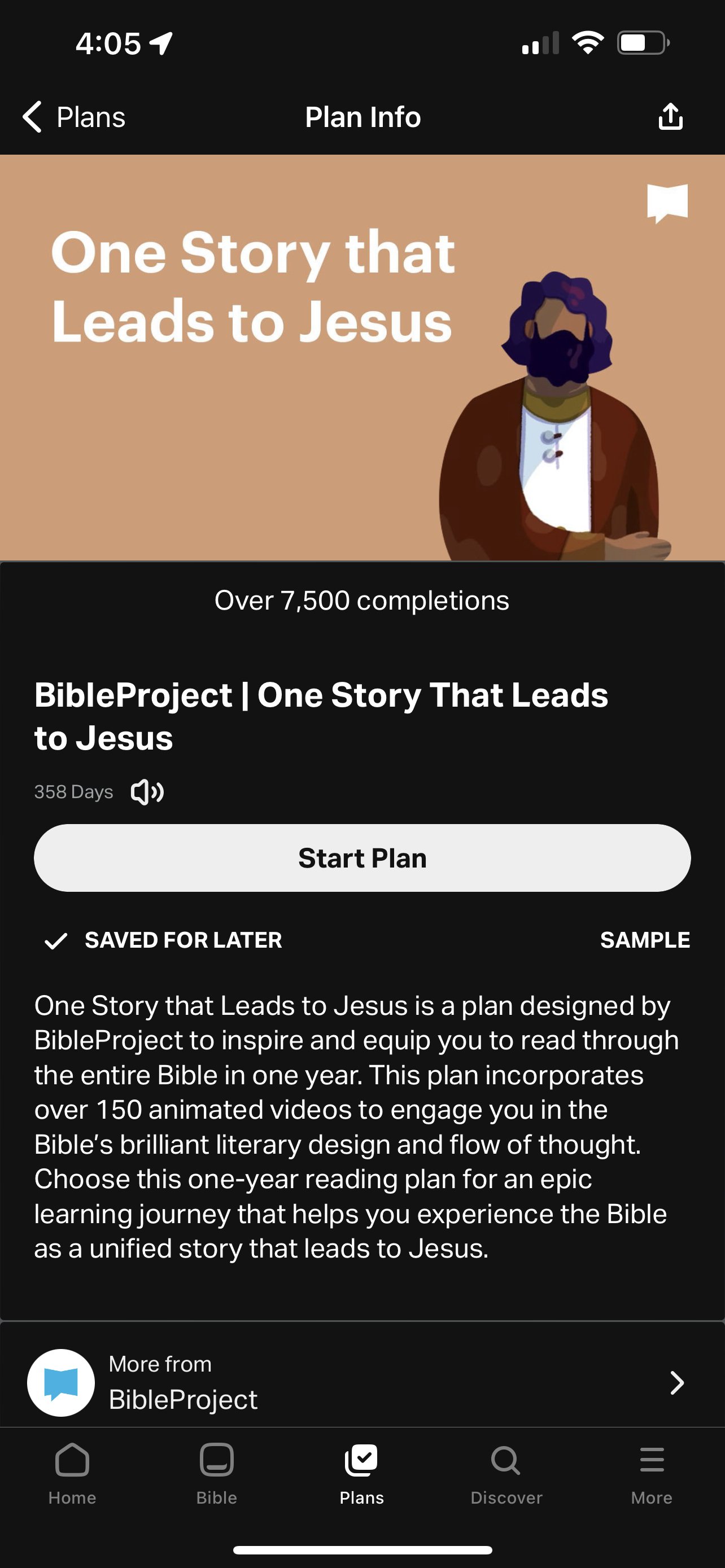
The One Story That Leads to Jesus reading plan will guide you through the entire Bible in one year. Each day, you’ll read a few chapters—or occasionally skim through large genealogies or census sections—as you make your way from Genesis to Revelation.
Meditate on the Psalms
Each day’s reading features a psalm for you to meditate on through quiet reflection and prayer. By the end of the year, you’ll have read through this entire book of biblical poetry more than twice.
Videos for Learning
Before you dive into a new book of the Bible, we’ll share an overview video that outlines the structure of the book and its central themes. In addition to these overview videos, we have also included many of our newest theme videos that explore topics found within each reading section. Follow the hyperlinks found in the readings for easy access to the videos.
YouVersion Bible App™
Tens of millions of people are using the Bible App™ to make God's Word a part of their daily lives. Download the free app and access your bookmarks, notes, and reading plans from anywhere. Enjoy hundreds of versions, including audio, all on your mobile device.


